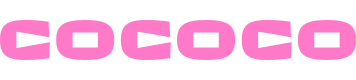Introducing Reactions:
Reactions are a powerful feature within our platform that allow you to automate specific actions in response to events happening within your data. Think of them as "if-then" rules: if a certain event occurs, then a specific action will be performed.
How Reactions Work
#
Reactions consist of two main components:
- Event: The trigger that initiates the Reaction. This could be anything from a new job being created to a device going offline.
- Action: The custom JavaScript script that is executed when the Event occurs. This could be something simple like sending a notification or something more complex like running a data analysis.
Benefits of Using Reactions
#
- Automation: Reactions automate tasks that you would otherwise have to do manually, saving you time and effort.
- Efficiency: Reactions streamline your workflow by ensuring that the right actions are taken automatically in response to events.
- Flexibility: Reactions are highly customizable, allowing you to create rules that fit your specific needs.
- Integration: Reactions can be used to integrate with other parts of our platform or with external services.
Examples of How Reactions Can Be Used**
#
- Job Management: Automatically assign jobs to the appropriate team member based on the job's due date or priority.
- Device Monitoring: Receive alerts when a device goes offline or experiences an error.
- Data Analysis: Run custom scripts to analyze your data and generate reports.
- Customer Communication: Send automated notifications to customers about the status of their orders.
Getting Started with Reactions
#
To create a Reaction, you first need to define the Event that will trigger it. Then, you need to write the JavaScript code that will be executed when the Event occurs. Our platform provides a comprehensive API that you can use to interact with your data and perform various actions.
In Summary
#
Reactions are a versatile tool that can be used to automate a wide range of tasks within our platform. By streamlining your workflow and freeing up your time, Reactions can help you to be more efficient and productive.
- Included in your account: Reactions are a standard feature of our platform, so you can start using them right away without any additional cost.
- Extremely low latency: Reactions are processed within our platform, so there is very little delay between the Event occurring and the Action being executed.
- No limits to parallel processing: You can create as many Reactions as you need, and they will all be processed in parallel. This means that you can automate a large number of tasks without worrying about performance issues.
Schema
#
Facts
#
Facts are the data that should be tested. The available facts depend slightly on the lifecycle event being reacted to, and some are always available.
Conditions
#
Types of Operators
#
Suggestions of more operators are gratefully received. [cite: 51]
fact: any value: any fact: any value: any fact: string value: string fact: string value: string fact: string value: string fact: string value: string value must be a valid JS regexp fact: string value: string value must be a valid JS regexp fact: T value: T fact: T value: T fact: T value: T fact: T value: T fact: number value: number fact: number value: number fact: number value: number fact: number value: number fact: Date fact: Date fact: Date fact: Date fact: Date fact: Date fact: Date fact: Date value: Date fact: Date value: Date Single condition
#
AND condition
#
OR condition
#
AND NOT condition
#
Complex AND NOT condition
#
Javascript Engine
Cloud Endpoints